HandL YouTube Extra: Get more leads from your videos
What is HandL YouTube Extra? and What does it do?

Ever wanted to track your YouTube videos embedded on your WordPress blog? How many people played the video? How many people watched at least half of the video? Which segments of the video have been constantly skipped? And most importantly, you can have all the statistics per user individually. Well you can have all and more with WordPress plugin HandL YouTube Extra.
Here is some sneak-peak of what I am talking about.
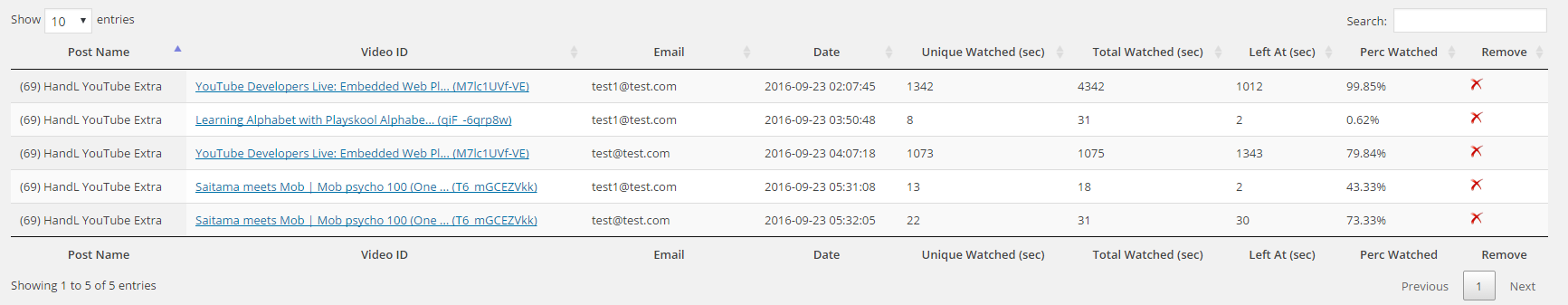
HandL YouTube Extra: Detailed statistics per user
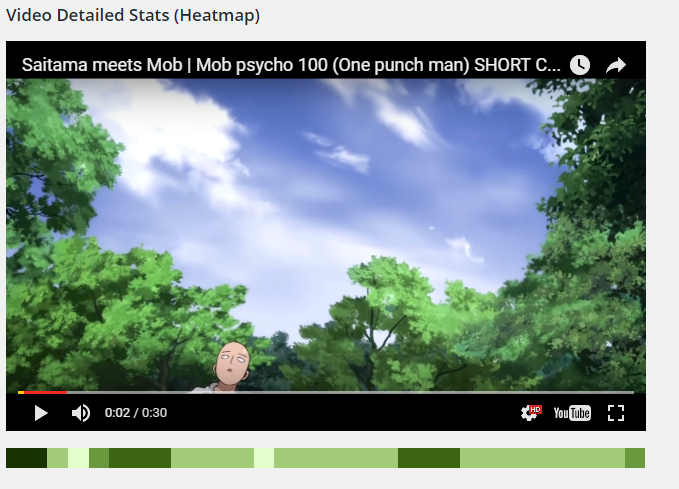
HandL YouTube Extra: Heatmap plot overlaping your video to show which segments are mostly watched
Integration
Let me just quickly show you how you can implement this in your WordPress blog and start collecting the stats from your videos instantly!
Create a new page (or edit) and insert your YouTube video in the following format (using the shortcode)
[[handl_yt videoid="M7lc1UVf-VE"]]
easy-peasy huh?
Let me tell you what this shortcode will produce so you don’t face any unexpected surprises. This shortcode automatically fetch the YouTube video using the YouTube’s native iframe API (v3) and create the player in default size (width=640px and height=390). Luckily you have all the flexibility to change the look and feel of your player (almost all the player parameters implemented in the plugin)
Customization
videoid: required //YouTube video id (see below image if you do not know how to retrieve it) height: 390 //just number no 'px' or whatever width: 640 //just number no 'px' or whatever autoplay: 0 //autoplay turned off by default, switch to 1 to enable controls: 0 //controls hidden by default, switch to 1 to show controls on your player rel: 0 //don't show related videos at the end, switch to 1 to show related videos at the end of streaming fs: 0 //don't allow full-screen mode, switch to 1 to allow loop: 0 //don't loop the video when it is ended, switch to 1 to enable loop. start: 0 //start the video from the beginning (0 sec). you can set your player to start any seconds.
How to get YouTube videoid from URL
Shortcode Examples
[[handl_yt videoid="M7lc1UVf-VE"]] //no control, no autoplay [[handl_yt videoid="M7lc1UVf-VE" autoplay=1]] //no control, autoplay [[handl_yt videoid="M7lc1UVf-VE" autoplay=1 controls=1]] //enable control and autoplay
Associating the stats with user (email)
HandL YouTube Extra plugin associates the statistics to the user, if user is logged in. If your videos are public (open to guests), you can append
parameter to your URL. The email will be used in the statistics. For example
http://www.domain.com/video-page/?email=bill.gates@microsoft.com
Extra
If there is user information provided (either user logged in or email in the URL), the players will remember where user left off (paused, stopped or just closed the borwser) the video and auto-play from the exact second automatically #woohoo!.









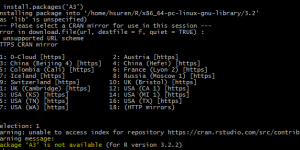

You’ve got an interesting blog here, and this is an even more interesting article.
I’m about to do some major updates on a number of sites, and video will be a major part of these changes, so I can see how this info will be valuable.
Have bookmarked for future reference! 🙂
Though I am a WordPress guy, I knew nothing about your HandL plugin till now (so many plugins, so little time…).
I guess now I’m going to have to learn! 😀