SimpleX theme shadow.png problem fix
If you are using simplex theme for your wordpress, you are probably having shadow.png not found (404) error while loading the webpage. I know this is very frustrating problem for most of you since the diagnosis is not easy (it is resulted from a css file).
To fix this, go to the directory of your theme and navigate to /includes/css/superfish.css and edit it. Go to line 114, end of the file and you will see the problem.
.sf-shadow ul {
background: url('../images/shadow.png') no-repeat bottom right;
padding: 0 8px 9px 0;
-moz-border-radius-bottomleft: 17px;
-moz-border-radius-topright: 17px;
-webkit-border-top-right-radius: 17px;
-webkit-border-bottom-left-radius: 17px;
}
simply either comment it out or delete entire line.
.sf-shadow ul {
/* background: url('../images/shadow.png') no-repeat bottom right; */
padding: 0 8px 9px 0;
-moz-border-radius-bottomleft: 17px;
-moz-border-radius-topright: 17px;
-webkit-border-top-right-radius: 17px;
-webkit-border-bottom-left-radius: 17px;
}
or find a small size shadow.png file online and put it in your images folder. It will also fix









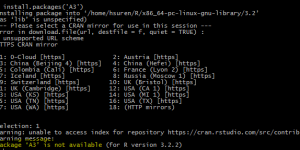

I simply couldn’t go away your website before suggesting that I extremely loved
the usual information an individual provide for your guests?
Is going to be again frequently in order to inspect new posts