Thank You, BrowserStack!
I have been a developer for over 15 years and I can easily say that the worst part of the experience has always been cross-browser testing. In past I had to install different browsers on my computer and use virtual machines to test a tool in different operating systems. I mostly develop and test my tools on my localhost, that’s the main reason that it was a huge pain to test my projects via virtual machines as it was extremely hard task (somewhat impossible) to route the virtual machine to localhost server.
I have recently discovered a website called BrowserStack that relieved my headache about testing and in fact has made it incredibly fun for me. BrowserStack provides browser-based access to virtualized web browsers on a variety of virtualized devices and operating systems. It means, you can test your project across all browsers on all operating systems available with a click of a button without installing ANYTHING! on your computer. The combination of the options are just mind-blowing: from Windows to Mac OSX, from Chrome to Yandex… You can check it out the full list here.
BrowserStack has recently provided a new service that allows people to test their project on variety of IOS on physical devices. Yes you heard right, not on a simulator on Mac OSX, I am talking about real iPhones and iPads. Hard to believe eh? Go check them out…
I’d like to say a big “thank you” to BrowserStack who have donated free access to their service to me and, in doing so, have made my cross-browser testing a whole lot easier and much more fun than it used to be! I’ve been using BrowserStack for a few weeks now and I can tell without hesitation that it is AWESOME!
Thanks BrowserStack!









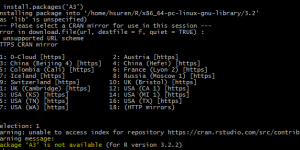

Wrap your code in
<code class="{language}"></code>tags to embed!